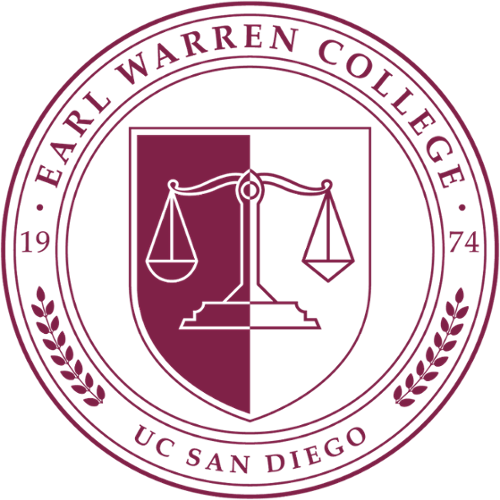Moving
- Moving In
- Moving Out
- FAQs
Feel free to contact Housing Administrative Services with any questions via (858) 534-4010 or housinginfo@ucsd.edu.
The information you provide on the Room Preference website largely determines the roommate and/or apartment-mates you receive. Students may submit a roommate request via the Room Preference link sent by Housing*Dining*Hospitality by the beginning of July. If you have submitted a roommate request, please be aware that requests are not guaranteed and are based on contract type and mutual request.
Your roommate and/or apartment-mates are listed on the online room assignment page, along with their contact information. Assignments will be available to view mid to late August. We encourage you to contact your roommate(s) in the short time before you arrive for move-in, in order to get to know them better and to discuss any specifics regarding what you each plan to bring during move-in. Any change in bed space must be approved by the Warren Residential Life Office. While the convenience of online communities, such as Facebook and Twitter, has made it easier to gather lots of information at the click of a button, we strongly encourage you to take the time to actually speak with your roommate(s) on the phone or in person, if at all possible.
The online assignment page will list your roommate and suitemates in the residential halls, or all residents of an apartment. Look for your residential hall room or apartment number on the list. If another person is listed with the exact same room information as you, then you are in a double. All roommates will be listed. In the apartments, the individual(s) with the same bedroom number is your roommate, and the other individuals are assigned to the other room in your apartment. Black, Brennan, Douglas and Goldberg Halls have a two double rooms. Bates and Brown apartments are occupied with continuing and transfer students and have 2 single rooms and 2 double rooms.
All the buildings in Warren are named after Supreme Court Justices who served with Justice Earl Warren or famous cases heard by his court. The residential halls are: Frankfurter, Harlan, and Stewart. The apartments are: Bates, Black, Brennan, Brown, Douglas, and Goldberg.
The online room assignment page lists both your building/room location and your mailbox number (available mid to late August). This mailbox number is what you use as a mailing address, DO NOT include your room/apartment location. Mail must be addressed with your full name and your correct mailbox number in order to be delivered; otherwise, it will be returned to sender. Mail must be addressed as follows:
Your Name Here
#_ _ _ _ _ (list your full mailbox number here)
9450 Gilman Drive
La Jolla, CA 92092-0100
Mail boxes are assigned by rooms. If you are sharing a room, you will be sharing a mail box. Campus Mail Services will not begin delivering mail or packages UNTIL date to be announced. Due to the liability issues and storage problems involved, the Residential Life Office will not be accepting any mail or packages prior to move-in. If you are planning to ship some of your personal items instead of bringing them with you, arrange to have them delivered to the campus beginning date to be announced.
Amazon Lockers
How to find the Warren Amazon locker:
Additional Tip on Package Mail: Letters, magazines, and small packages that fit will be delivered directly to your mailbox. Large packages and other items larger than your mailbox that are sent via U.S. Mail (First, Second, or Third Class, Express Mail, Priority Mail, and Certified Mail), United Parcel Service (UPS), Federal Express, OnTrac, DHL Express, are delivered to Student Mail Services. You will receive a notice (via email) with instructions on when and where you can pick up your package.
Directions to open your mailbox:
Instructional video:
Things to note about your mailbox:
Cable Service: UC San Diego has partnered with Spectrum Cable TV to provide cable TV service for on-campus students. Basic Cable TV service will be available in each room without additional fees. ResNet will be providing support for students using the Basic Cable TV service. In order to use this service, you will need a TV with a Qam digital tuner or a digital-TV converter box if your TV does not support digital signals, and you will also need a coax cable. Visit resnet.ucsd.edu for the channel lineup and more information.
Laundry: There are laundry rooms (washers and dryers) located in all the residential halls (floors 2-4, depending on the building) and in the apartments (in the bottom of each building). The Laundry Machines in the Res Halls and Apartments are NOT coin operated; however you can pay with your Laundry Account on your campus ID card. The Laundry Account is a pre-paid spending account for all undergraduate residents; you add whatever amount you like through the online card office and the balance is linked to your campus ID card. Deposits can be made mid-September at https://hdh.ucsd.edu/TCAS/pages/index.html.
Telephone Service: Most students use cellphones. However if a land line is necessary, there is one telephone hook-up in each bedroom in the residential halls and apartments, with an additional hook-up in the kitchen of each apartment. Students interested in ordering land line phone service will need to contact the Warren Residential Life Office for more information.
**All measurements are approximate, and furnishings in the res halls may vary from those in apartments**
o Frame: 40” x 84”
o Headboard: 36”h
o Mattress: 36” x 78”
o Three Drawer Dressers (Res Halls Only): 30.5”w x 30”h x 19”d
o Under-Bed Drawers (Apt Only): 4 Drawers, each 24”h x 28.5”w x 20”d
o Measures: 42”w x 30”h x 24”d
o Optional Extension Leaf: 12”
o Keyboard Tray: 22.5”w x 24”d
o Desk Chair
o Top Shelf: 15” x 54”
o Measures: 54”w x 25”d x 67”h to rod
All furniture must be put back in its original position when moving out and it cannot be taken out of the room.
Hanging and/or attaching items to the walls: If you plan on bringing posters or pictures to hang in your room or apartment, purchase non-staining and non-marring adhesive mounting putty such as Tac-Stick or removable fasteners such as 3M Command Adhesive (most major home and hardware stores carry these items) - nails and hooks are NOT allowed due to the damage caused in walls or ceilings. You are not allowed to drill or nail anything into the walls to install bookcases, shelves, mirrors, etc.
Hanging items to the sprinkler system overhead: DO NOT DO THIS. You will set off the sprinkler in the room and possibly the entire floor/building. These are not there for decoration but in case of a fire. Residents may be held financially responsible for damage caused from hanging items on the sprinkler system. This may include flood damage, damage to roommate(s)’ personal property, and emergency vehicle response costs.
Renters Insurance: Although not mandatory, it is highly recommended that you carry renters insurance to protect your personal property (such as computers and other valuables). Please check with your parents' home owner's insurance to see if you are covered or if additional coverage is needed. If you are not covered you may consider GradGuard. It specifically designed for UC San Diego renters: https://www.gradguard.com/school-searchPlease visit the Virtual Tours module in our Warren Neighborhood page to view the common spaces in the apartments and residential halls.
Here are some sample photos of what the different bedrooms look like in the Warren apartments and residential halls. Please note that rooms are only furnished with the items described in the section above and do not include linens.
Apartment:
Double Bedroom view A and view B
Residential Hall:
a. Appliances: Air conditioners and appliances with open electrical coils and electric grills are prohibited. All small electrical appliances must be UL approved and subject to the electrical capacity of the room.
b. Cooking: The Warren Residential Halls do not have kitchens or kitchenettes. Only microwave ovens with a capacity of 1.5 cubic feet or less and a maximum of 700 watts are allowed.
c. Refrigerators: Only refrigerators with a capacity smaller than five (5) cubic feet with a safe UL-approved electrical system are allowed in residential halls. Apartments already have a refrigerator.
TIP #1: OPEN COMMUNICATION - Your roommates will be listed on the on-line room assignment page, along with their contact information. We encourage you to contact them before you arrive in order to get to know them better and to discuss any specifics regarding what you are each planning to bring during move-in. It is important that you not only reach out and establish an open communication style with your roommates, but that you all agree to maintain it throughout the school year.
TIP #2: DISCUSS LIVING SPECIFICS - We especially ask that you take the time before moving in to have a discussion about the particular aspect of the assigned bed placement, and discuss any physical needs for certain bed configurations, as opposed to simply making demands of what you want. Fully discuss with your roommates any desired changes to the assigned bedspaces due to personal preferences/physical needs you have about bed type (loft or bunk, top or bottom bunk, etc.) before move-in. Note – no room changes will be made until the beginning of week three.
TIP #3: PLAN TOGETHER – One of the keys to successful living in on-campus housing is managing the space wisely. While there is ample room and resources for each person to have their own personal items such as clothing, books, and computer, there is not enough room for three refrigerators, TVs, and coffeemakers. Please discuss with each other what items can be shared by all the residents, and plan together which of you will volunteer to bring that for move-in. Many students have actually waited until they arrive to campus before looking at the room and going out as a group to purchase larger shared items such as refrigerator and microwave. The limitations of the room may also impact whether or not you choose to only have one printer for all of you to share, not only to save space but to also decrease the energy load in the room.
Additionally, please see this year's academic calendar here.